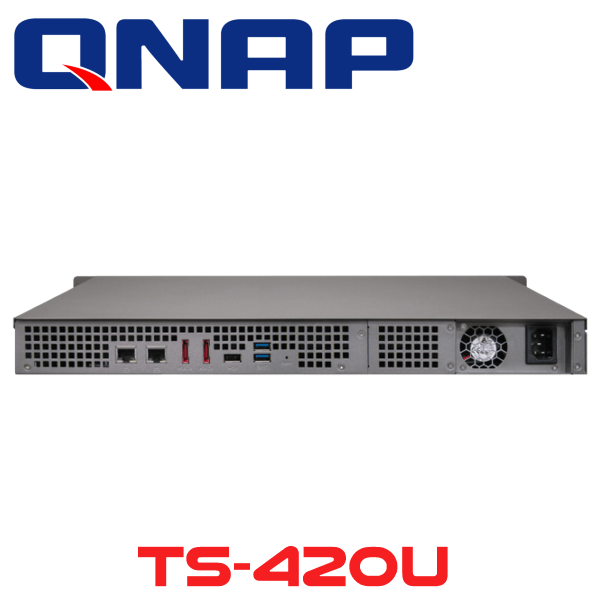Description
Qnap TS-420U Ghana
The Qnap TS-420U Ghana is a powerful yet easy to use networked storage center for backup, synchronization, remote access, and home entertainment. With convenience to cloud storage, users are always connected to files which are under their control. Qnap TS-420U Ghana features the QTS 4.0 operating system making your digital life easier, simpler and more convenient. The TS-420U 4-Bay NAS Server for SMBs, it is an all-in-one rack mount network attached storage (NAS) server optimized for small and medium businesses looking for an affordable yet high performance network storage solution.
The Qnap TS-420U Ghana is a high-performance 4-bay NAS server with large capacity storage and file sharing. It acts as a backup center for business-critical applications. The NAS server can hold up to 4 hard drives and is designed to be easily installed in the server room and configured with up to 12TB of storage capacity. This server is an ideal solution for centralized data backup, cross-platform file sharing, iSCSI/IP-SAN storage combo solution and a number of business applications. Moreover, the NAS server offers exceptionally low power consumption, reliable system operations and capacity expandability.
Key Features
- Organize your content and backups in one centralized location.
- Synchronize files between computers, tablets, and mobile devices.
- Collect, enjoy, and share your large photo, music, and video collection.
- Enjoy HD movies or family videos on TV when streamed through various network players.
- Access, manage and enjoy all your files with your tablets and smartphones.
- Enjoy the App Center with more than 100 install-on-demand apps to increase diverse applications on the TS-420U.
Virtualization support
The Qnap TS-420U Ghana supports VMware® ESXi, Citrix® XenServer, Microsoft® Hyper-V and Windows Server 2012, and also supports advanced functions; SPC-3, MPIO and MC/S, enabling flexible deployment and management for virtualization needs. The TS-420U supports VMware VAAI to increase performance by offloading ESXi server loading, and supports QNAP vSphere Client plug-in to provide enhanced operational efficiency in managing virtualization applications.
Dropbox-like file sync across devices
With Qsync, your Qnap TS-420U is turned into a safe data center for file synchronization. Every file uploaded to the TS-420U will be made available for all linked devices including computers, laptops and mobile devices. Qsync ensures the most up-to-date files are accessible on all linked mobile devices. Qsync provides multiple ways of file synchronization and group file sharing, greatly enhancing the flexibility of team projects and collaboration in the current modern world.
Convenient private cloud Storage
Qnap TS-420U a secure and provide a large-capacity for private cloud storage. myQNAPcloud service allows remote access to the TS-420U from anywhere. Easily, access to the TS-420U, instantly share multimedia contents and check the system status via the Internet whether you are on the bus or in a coffee shop.
Windows AD / LDAP support
The support of Windows AD and LDAP Directory Service saves a great amount of time for account management and authentication. Users can use their Windows AD or LDAP server account and password to log into the Turbo NAS. The Qnap TS-420U can also serve as an LDAP server.
complete backup solutions to secure data
QNAP Netbak Replicator supports real-time and scheduled data backup on Windows including Outlook email archiving. Apple Time Machine is also supported to provide Mac OS X users with an effortless solution to back up data to the TS-420U. A wide range of third-party backup software such as Acronis True Image and Symantec Backup Exec are also supported.
Disaster recovery solutions
The Qnap TS-420U Ghana offers the IT administrator flexible server backup solutions, including encrypted remote replication, Real-Time Remote Replication (RTRR) and cloud-based storage backup. Windows and Mac users can use QNAP NetBak Replicator utility and Time Machine respectively to back up data to the server. Furthermore, the NAS server supports third-party backup software such as Veeam Backup & Replication and Acronis True Image
High security
In an open network environment, business data may be exposed in a potential hack. The TS-420U provides numerous security options, such as encrypted access, IP blocking, and other protective features. IT administrators can also control the access rights of each user to different folders, preventing unauthorized access to important files. The TS-420U is validated with military-grade FIPS 140-2 AES 256-bit encryption, preventing unauthorized users to access data even if the hard drives or entire system were stolen.
Flexible storage expansion options
The TS-420U supports large storage capacities; fulfilling business needs to store large amounts of data. It also supports comprehensive RAID management, online RAID capacity expansion, and flexible RAID migration to safely store important data therefore reducing the risks of data loss. With reliable data protection, the TS-420U is perfect for cross-platform data sharing.
A surveillance solution with 24/7 security
The Surveillance Station turns the Qnap TS-420U into a professional surveillance solution with the user-friendly management interface, a wide range of compatible IP camera models, and expandable IP camera channel licenses. It also supports real-time monitoring, recording & playback with a wide range of customizable settings, and with the VMobile app on your iOS® or Android™ devices you can manage the monitoring of cameras anytime, anywhere, for total surveillance of your monitored environment.
Access, sync and share on your mobile devices
The Qnap TS-420U is your private cloud storage that virtually enlarges the capacity of your smart mobile devices. Qfile allows you to access, upload, download, manage, and share stored files easily as if you are carrying tons of files in your pocket. The Qfile app for iOS also allows users to browse videos and photos stored on the TS-420U and play on the TV via AirPlay. Qmanager lets you monitor and manage the TS-420U remotely and efficiently without turning on a PC.
Easy system setup on start.qnap.com
The TS-420U provides system installation without using a CD. Simply visit the setup portal start.qnap.com and follow the setup guide to complete the system setup and download the utilities you want. For beginners, the TS-420U features an “Auto Setup” option to provide an easy way to set up the TS-420U with recommended settings. All settings can be flexibly changed at a later time after the installation.
Cross-Platform Sharing with Antivirus
The Qnap TS-420U Ghana supports SMB/CIFS, NFS and AFP protocols for file sharing across Windows, Mac, and Linux/UNIX networks. User accounts and shared folders can be created via the user-friendly web-based interface without IT expertise. The integrated antivirus solution ensures business continuity by offering protection against the latest viruses, malware, worms and Trojan horses
ISO File Archiving and Sharing
The Qnap TS-420U Ghana supports mounting ISO images of CD and DVD discs as network shares for data archiving, storage and sharing. This feature saves the space for storing physical discs, reduces the risk of data loss caused by disc wearing and tearing as well as enhances the efficiency of data sharing on business network
Advanced Folder Permissions
Advanced folder permissions allow you to configure folder/subfolder access to the server. With this feature enabled, users can manage the folder permissions from Microsoft Windows or the web-based management interface of the NAS server easily
Policy-Based Unauthorized IP Blocking
The IT administrator can allow, deny or auto block specified IP addresses or network domains which attempt to connect to the NAS server via SSH, Telnet, HTTP(S), FTP, Samba or AFP
Remote Login
The Qnap TS-420U Ghana supports remote login via Secure Shell (SSH) or Telnet connection
SSL Security (HTTPS)
The Qnap TS-420U Ghana supports HTTPS connection. The IT administrator can upload a secure certificate and RSA private key in X.509PEM format issued by a trusted provider to allow access to the NAS server via secure SSL login
Secure FTP
The Qnap TS-420U Ghana offers secure data transfer with SSL/TLS (explicit) encryption. The passive FTP port range setup is also supported
Encrypted Remote Replication by Rsync
The data on the Qnap TS-420U Ghana can be backed up to or from another Turbo NAS or Rsync server over the network securely
Shared Folder Management
The IT administrator can choose to hide or show selected shared folders of the NAS server on Windows network
User Authority Management
Create multiple users and specify their password, quota and user groups by simply uploading the batch files in TXT or Excel CSV format to the NAS
VPN Server
Build up a private network with QNAP VPN Server support and allow inbound access by Windows, Mac, Linux and even iOS and Android devices. The connections are secured with up to 256-bit encryption
iSCSI LUN Snapshot/Backup
Server virtualization reduces IT expenditure yet provides flexible server management. Adopting a proper data protection and disaster recovery for virtual machines has become vastly important. The NAS server has taken iSCSI LUN backup/restore to an advanced level with snapshot technology. The IT administrator can use the LUN snapshot to back up contents in the LUN to various storage destinations, including Windows shared folders via SMB/CIFS, Linux shared folders via NFS or local shared folders on the NAS server
Backup to External Drive via USB 3.0
The IT administrator can connect external storage devices to the Turbo NAS via the eSATA or USB ports and back up data in the NAS shared folders to the external devices. The three backup modes provided are instant, scheduled and provide automatic backup. The Turbo NAS features USB 3.0 ports for high-speed backup to external hard drives. EXT3, EXT4, NTFS and HFS+ file systems are supported to ensure compatibility with Windows, Mac OS X and Linux operating systems
NAS + iSCSI Combo Solution
The Qnap TS-420U Kenya can serve as a NAS for file sharing and iSCSI storage concurrently
Flexible Management
The Qnap TS-420U Ghana supports multiple LUNs (Logical Unit Numbers) and iSCSI targets. The LUNs can be flexibly mapped to, unmapped from and switched among different iSCSI targets
Secure Deployment
Designed with CHAP authentication and LUN masking, the advanced ACL (Access Control List) offers the capability to block unauthorized access from the initiators
File Server
The Qnap TS-420U Ghana provides seamless file sharing cross Windows, Mac, Linux and UNIX platforms. It also supports WebDAV for easy access to shared folders via HTTP/HTTPS protocol remotely
FTP Server
The IT administrator can establish an FTP server with the NAS server and share files conveniently with colleagues or customers
Qnap TS-420U Ghana Technical Specifications
| CPU | Marvell 1.6 GHz |
| DRAM | 1GB DDR3 RAM |
| Flash Memory | 16MB |
| Hard Disk Drive | 4 x 3.5″ or 2.5″ SATA HDD NOTE:The system is shipped without hard disk drives.For the hard disk drive compatibility list, please visit |
| Hard Disk Tray | 4 x hot-swappable and lockable tray |
| LAN Port | 2 x Gigabit RJ-45 Ethernet port |
| LED Indicators | USB, Status, HDD 1, HDD 2, HDD 3, HDD 4, LAN |
| USB | 2 x USB 3.2 Gen 1 port, 2 x USB 2.0 port Supports USB printer, disk, pen drive, USB hub, and USB UPS, etc. |
| Esata | 2 x eSATA port (Back) |
| Buttons | System: Power button, USB one-touch-backup button, reset button |
| Alarm Buzzer | System warning |
| Form Factor | Rackmount |
| Dimensions | 44(H) x 439(W) x 483(D) mm 1.73(H) x 16.97(W) x 19.02(D) inch |
| Weight | Net weight: 6.7 Kg (14.77 lb) Gross weight: 9.5 Kg (20.94 lb) |
| Power Consumption (W) | Sleep mode: 15W In operation: 29W (with 4 x 500GB HDD installed) |
| Temperature | 0-40˚C/ 32-104°F |
| Relative Humidity | 5~95% RH non-condensing, wet bulb: 27˚C. |
| Power Supply | Input: 100-240V AC, 50/60Hz, Output: 250W |
| Fan | 2 x quiet cooling fan (4 cm, 12V DC) |