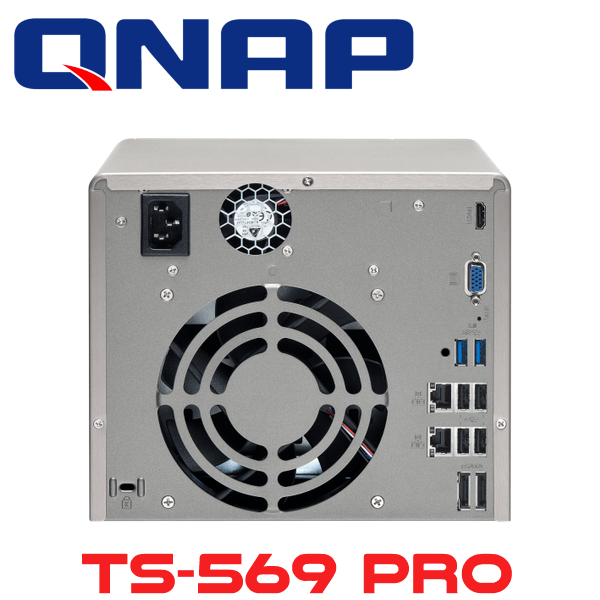Description
Qnap TS-569 Pro Ghana
The Qnap TS-569 Pro Ghana features a 5-Bay Turbo NAS Server with five 2TB internal hard drives. By combining the Qnap All-In-One NAS Server with five 2TB hard drives you benefit from 10TB of network attached storage space giving multiple users the ability to save and store a large amount of data. Connecting Qnap TS-569 Pro to the Internet is simple as it comes equipped with two RJ-45 Ethernet ports also, two Ethernet ports, included also is two USB 3.0 ports and five USB 2.0 ports providing support for USB printers, pen drives, USB hubs and more.
Qnap TS-569 Pro has MyCloudNAS to allow you enjoy the massive storage volume of your NAS without ever paying a subscription fee. Each QNAP NAS owner can establish the cloud computing environment easily through a guided process by a wizard during the initial setup. The private cloud environment gives users a convenient way to easily access and share their data from the NAS. Access files stored on the NAS securely from Web File Manager or on any Internet browser. From the Web based manager you can download, upload, and access the files you need. In addition, QNAP provides cloud storage backup to securely protect your data. Also your important data can be securely transferred to another remote NAS or even to third party cloud storage service providers. Moreover, your irreplaceable data is securely stored at an offsite location establishing another level of protection on to QNAP reliable data protection platform.
Key Features
- Convenient Cloud Storage
- The Qnap TS-569 Pro Ghana boasts of MyCloudNAS service of the QNAP NAS which offer best cloud computing solution providing users with great personal cloud experience. It is the ideal storage solution for both home and small business users who want to set up their own cloud storage to access their files on the NAS anytime, anywhere with the Internet.
- Download Station’s Website Subscription Add-on HappyGet
- Easily Backup Online Videos and Enjoy Music Playlist Playback. Found so many interesting videos online and want to archive them? The Turbo NAS Download Station’s Website Subscription function, HappyGet, available in Google Chrome Web Store as add-on, helps easily back up online videos to the Turbo NAS and supports music playlist, all within the Chrome web browser. HappyGet also includes HappyCut function to easily choose a song, and cut it to a preferred length and section or a ringtone for iOS and Android devices. Customizing personal music or ringtone is just that simple.
- Watch Full HD Movies
- Qnap TS-569 Pro allows you to own a digital home theatre through HD Station that delivers a cinema quality movie experience at home. Coupled with the built-in XBMC media player intuitive interface, HD Station allows you to easily browse menus and choose the preferred way of playing back videos. You can enjoy not only movies and videos, but also photos and music with your family in the comfort of your home.
- Exceptional Entertainment
- Qnap TS-569 Pro provides cinema-grade entertainment experience at home. The addition of an HDMI port and QNAP’s new HD Station turns the Qnap TS-569 Pro into an amazing multimedia player. By installing the free HD Station application and connecting the Turbo NAS to a big-screen TV via HDMI, you can easily enjoy the vast video, music and photo collections stored on the Turbo NAS, surf the web, and even control the entire experience from your mobile phone or tablet.
- Central Data Management
- The TS-569 Pro Ghana supports large storage capacity, fulfilling business’ increasing demand for storage. It supports comprehensive RAID management, online RAID capacity expansion, and flexible RAID migration, appropriately storing important data and reducing risks of data loss. With the reliable data protection mechanism, the TS-569 Pro is perfect for a cross-platform data center and shared folder aggregation. The support of Windows AD and LDAP Directory Service saves a great amount of time for account management and authentication. Users can use their Windows AD or LDAP server account and password to log into the Turbo NAS. The TS-569 Pro can also serve as an LDAP server by installing the OpenLDAP package available in QNAP App Centre.
- Backup Solution
- Much digital data produced and stored in our computers, cameras, and USB devices, and we all know the importance of data backup to prevent unexpected data loss. Qnap TS-569 Pro performs as an ideal backup destination, with large storage capacity and excellent file transfer speed to greatly assist you on backup tasks. In addition to being a backup destination, the Turbo NAS can also have its data backed up to external storage devices easily and conveniently
- Disaster Recovery Solutions
- The Qnap TS-569 Pro Ghana supports RTRR (Real-Time Remote Replication), which allows real time or scheduled data backup to a remote Turbo NAS or FTP server reducing time spent on managing data backup. Besides, the TS-569 Pro also supports backing up data to remote server via rsync protocol. Moreover, the TS-569 Pro supports Amazon S3, ElephantDrive and Symform. Various backup options, including real-time backup, scheduled backup and incremental backup, are offered for you to easily back up data in the NAS to the cloud storage.
- Business Ready
- Qnap TS-569 Pro Ghana offers effective management on resources in terms of cost, time, space, and human resources. By means of Virtualization technology, IT administrators can enjoy faster deployment on new servers, increase work efficiency, and reduce overall capital expenses through server consolidation.
- iSCSI/IP-SAN storage solution
- In addition to providing network attached storage service for file sharing, Qnap TS-569 Pro is also an affordable iSCSI/IP-SAN storage solution that can be utilized as a network shared storage of the Virtualization environments of small businesses. It helps achieve efficient cost-saving, energy-saving and utilization of storage capacity. Being Virtualized ready – VMware Ready, Citrix Ready, and Microsoft Hyper-V compatible, the Turbo NAS leverages the benefits from Virtualization solutions to help IT administrators flexibly deploy and manage the Virtualized environments and effectively improve work continuity.
- Mobile Access
- Qnap TS-569 Pro packs various mobile apps to conveniently access NAS services with iOS and Android devices. Qfile enables you to upload, download, browse and share files in the NAS without the inconvenience of limited storage space of mobile devices. Qmanager enables you to remotely manage the NAS, and monitor system status, connection status and backup tasks. Qmobile turns your mobile devices into a media center in your pocket. You can browse photos and play music or videos stored on the NAS anytime, anywhere.
Qnap TS-569 Pro Specifications
| CPU | Intel® Atom™ 2.13GHz Dual-core Processor |
| DRAM | 1GB RAM (Expandable RAM, up to 3GB) |
| Flash Memory | 512MB DOM |
| Hard Disk Drive | 5 x 3.5″ or 2.5″ SATA 6Gb/s, SATA 3Gb/s hard drive or SSD |
| Hard Disk Tray | 5 x Hot-swappable and lockable tray |
| Porta LAN | 2 x Gigabit RJ-45 Ethernet port |
| LED Indicators | Status, LAN, USB, eSATA, Power, HDD 1, HDD 2, HDD 3, HDD 4, HDD 5 |
| USB | 2x USB 3.2 Gen 1 port (Back: 2) 5x USB 2.0 port (Front: 1; Back: 4) Support USB printer, pen drive, USB hub, and USB UPS etc. |
| eSATA | 2 x eSATA port (Back) |
| Buttons | System: Power button, USB One-Touch-Backup Button, Reset button |
| LCD panel | Mono-LCD display with backlight Enter button, Select button for configuration |
| Alarm Buzzer | System warning |
| Form Factor | Tower |
| Dimensions | 185 (H) x 210.6 (W) x 235.4 (D) mm 7.28 (H) x 8.29 (W) x 9.27 (D) inch |
| Weight | Net weight: 5.1 kg (11.24 lbs) Gross weight: 6.5 kg (14.33 lbs) |
| Sound Level (dB) | HDD sleep: 14.7 dB In operation: 21.43 dB (with 5 x 500GB HDDs installed) |
| Power Consumption (W) | Sleep mode: 29.1W In Operation: 48.5W Power-off (in WOL mode): 1W (with 500GB HDD installed) |
| Temperature | 0-40˚C |
| Humidity | 5~95% RH non-condensing, wet bulb: 27˚C. |
| Power Supply | Input: 100-240V AC, 50/60Hz, Output: 250W |
| Secure Design | K-lock security slot for theft prevention |
| VGA | Reserved VGA interface for maintenance |
| HDMI | v1.3 |
| IR Receiver | Compatible with either QNAP RM-IR001 or MCE remote controls |
| Fan | 1 x quiet cooling fan (12 cm, 12V DC) |