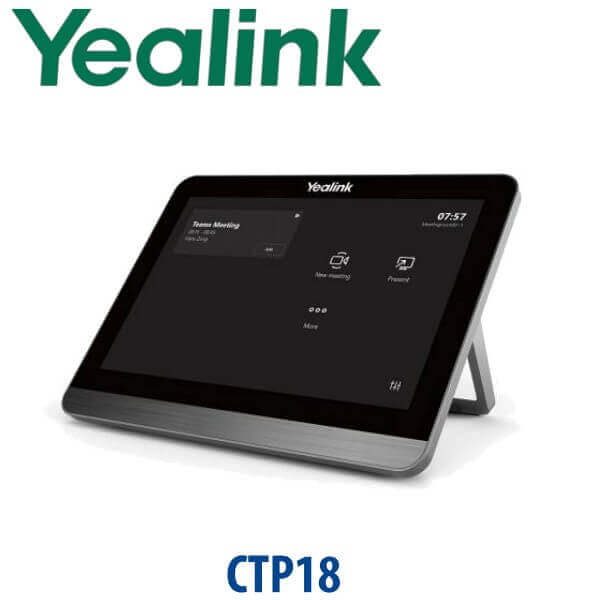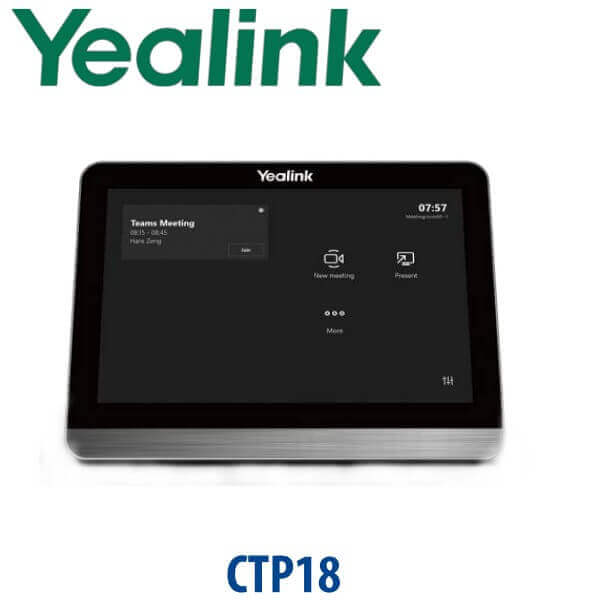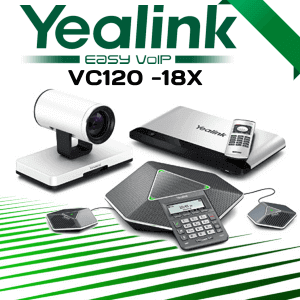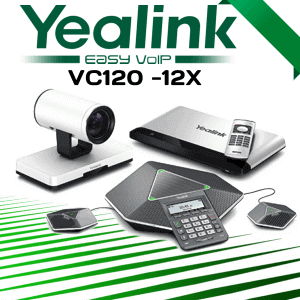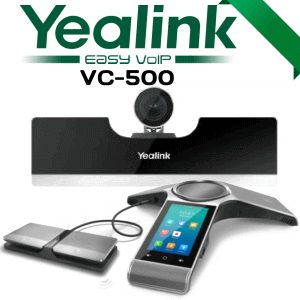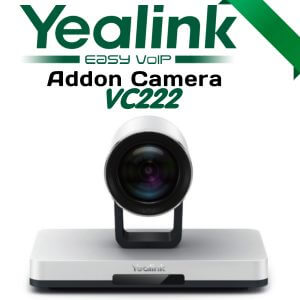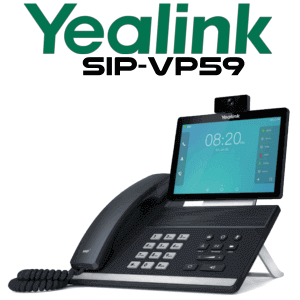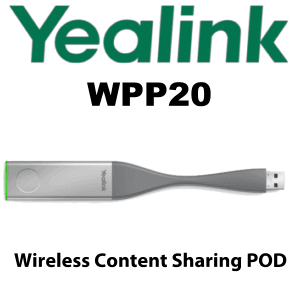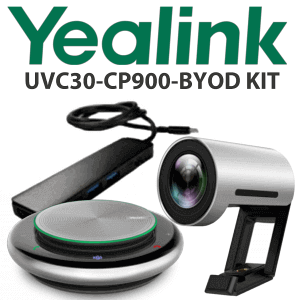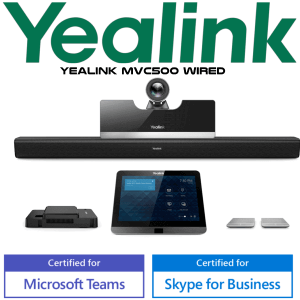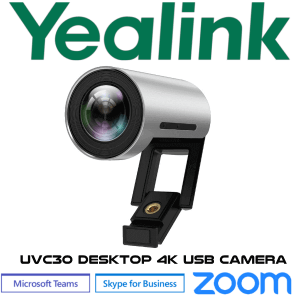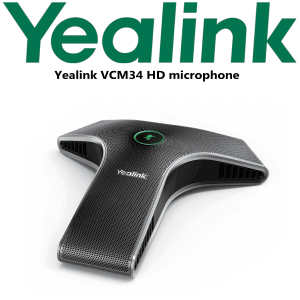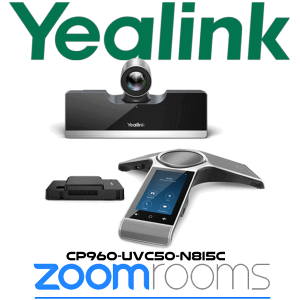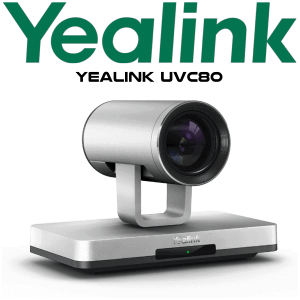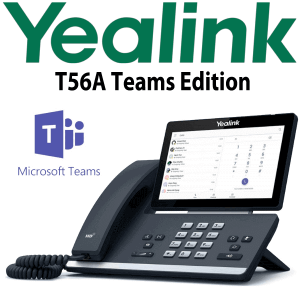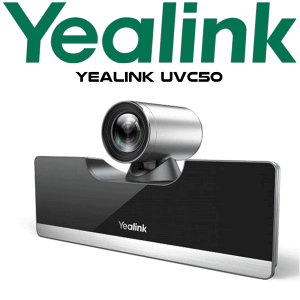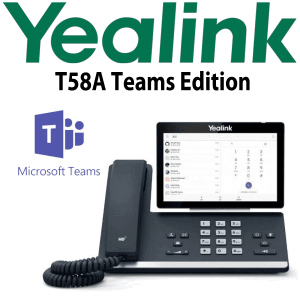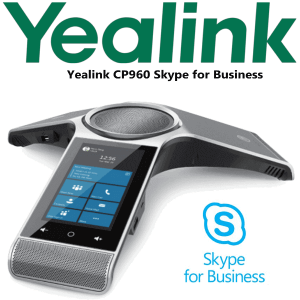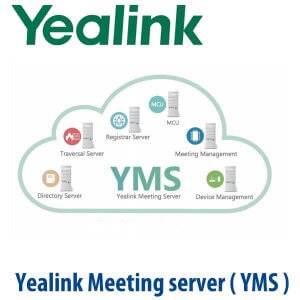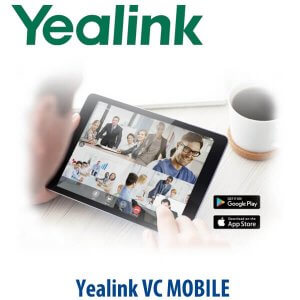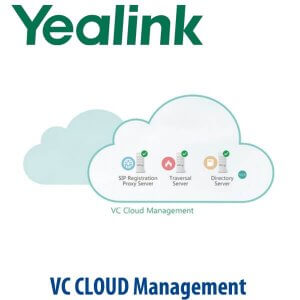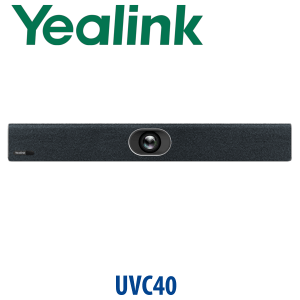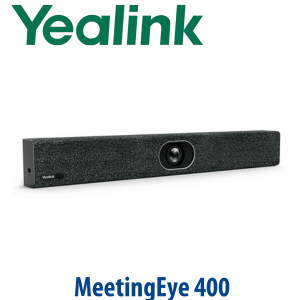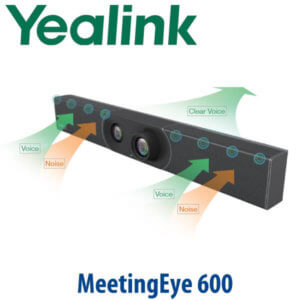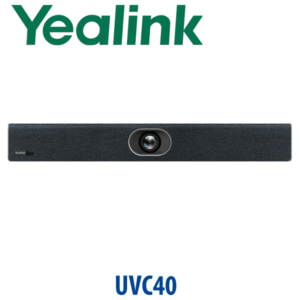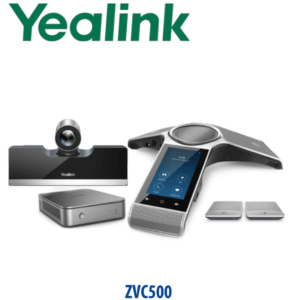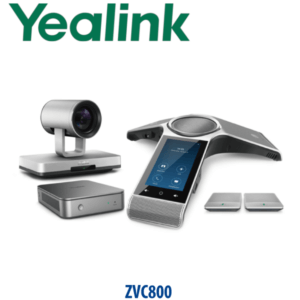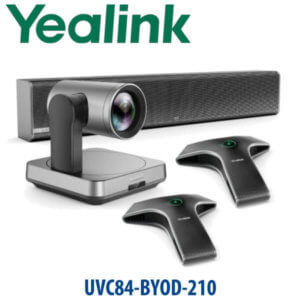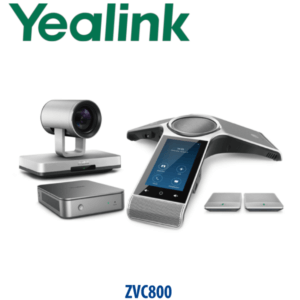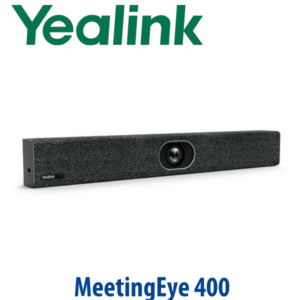Description
Yealink CTP18 Collaboration Bar Ghana
The Yealink CTP18 is a powerful collaboration touch panel that is designed to meet the communication needs and requirements of small and medium-sized rooms. Courtesy of its 8” touch screen and a user-centered interactive design, the Yealink CTP18 Collaboration Touch Panel Ghana enables you to effortlessly join and manage a meeting instantly. It is a convenient solution which not only minimizes the hassle of using a video conferencing system but also enhances your general meeting experience. The Yealink CTP18 Collaboration Bar Ghana can be used with the Yealink Wireless Presentation Pod WPP20 to allow for easy annotation and seamless content sharing during conferences. It is highly valuable in enhancing communication and boosting productivity in conference rooms.
Yealink CTP18 Key Features
- Android 9.0 operating system
- 8-inch touch screen
- Support conference control
- Support annotation on shared content
- Connect to VCS endpoint via cable or via Wi-Fi
- Power over Ethernet (IEEE 802.3af)
- More Efficient Collaboration
- Up to 4 CTP18 units can be used simultaneously in one system, therefore allowing for multiple participants to easily annotate on the shared content at the same time. Real-time handwriting presentation allows participants to see what is being written with no latency and makes discussions much more effective. When CTP18 is used with Yealink Wireless Presentation Pod WPP20, a user can gain reverse control from CTP18 over your computer, getting a multi-screen interaction that assists them to achieve more.
- Richer and Easier Meeting Control Features
- The Yealink CTP18 Collaboration Touch Panel Ghana features a user-centered interactive design which makes it easy for the user to control and manage the meeting. Its screen has a powerful touch control which works way better compared to traditional modes of control. With just a touch or a swipe of your finger, you can therefore easily create or join a meeting on the home screen. You can also navigate through all meeting controls on the collaboration bar to carry out functions such as previewing and adjusting your camera, changing the conference participants’ layout, recording, as well as many other tasks.
- Built-In Dual-Band Wi-Fi Connectivity
- The Yealink CTP18 Collaboration Touch Panel Ghana supports Wi-Fi® Wireless connections from a speed of 2.4GHZ to 5GHZ. This enhanced feature offers you unparalleled convenience when it comes to content sharing.
- Clutter-Free Meeting Space
- The Yealink CTP18 Collaboration Touch Panel Ghana is designed to support Power over Ethernet (PoE). This means that both data and power are integrated into one single cable. Data transmission between CTP18 and the VCS endpoint is realized either by cable or by Wi-Fi, which eliminates the tricky wiring connections between the TV area and the conference table, saving you from remodeling the meeting spaces.
- Wide Compatibility
- The Yealink CTP18 Collaboration Touch Panel Ghana works perfectly with the Yealink MeetingEye 400, and Yealink Meeting Eye 600 whereby up to 4 CTP18 units can be used in one system. The Collaboration Bar also works with the Yealink VC880, VC800, and VC500 whereby up to 4 CTP18 units can be used in one system. When used with the Yealink VC200, and VC210, the Yealink CTP18 Collaboration Bar Ghana allows for only one CTP18 unit can be used.
Yealink CTP18 – Technical Specifications
Connection
- Connect to VCS endpoint via cable
- Pair with the VCS endpoint in the same LAN (supported by later versions)
- Connect to VCS endpoint via Wi-Fi
System Compatibility
- MeetingEye 400/MeetingEye 600:
– 44 or later versions
– Up to 4 CTP18 units can be used in one system - VC880/VC800/VC500:
– Supported by later versions
– Up to 4 CTP18 units can be used in one system - VC200/VC210:
– Supported by later versions
– Up to 1 CTP18 unit can be used in one system
Wireless Network
- Wi-Fi:
– 2.4G/5G Wi-Fi
– IEEE 802.11n/ac
– Support connecting to the Wi-Fi generated by Yealink VCS endpoints only
Display
- Screen: 8-inch IPS FHD capacitive touch screen
- Resolution: 1280*800 (16:10)
- Touch: 10 points multi-touch
Interface
- USB: 1 x USB-C for device debugging
- RJ45: 1 x RJ45 Ethernet for power and data connection
- Reset slot: 1 x Reset slot
Accessories
- Wall Mount Bracket: 1 x wall mount bracket
- Security lock slot: 1 x security lock slot for anti-theft
Other Physical Features
- Power supply: Power over Ethernet (IEEE 802.3af)
- Power input: PoE 48V 0.27A
- Power consumption: 7W at most
- Stand: Adjustable angle (28°~50°)
- Dimension (W*D*H): 202mm x 151mm x 100mm